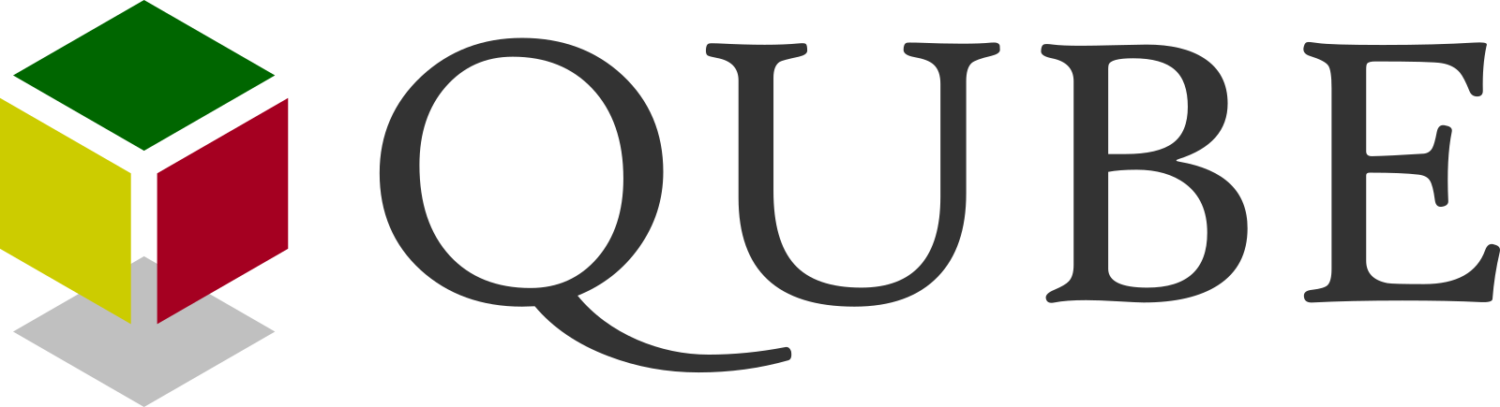As with a real venue, QUBE offers different spaces for different occasions. The spaces are called qubicles. Each qubicle enables participants to do everything they would normally do in a workshop or training session and more (that’s why it’s called Super-reality or SR). You can walk around the room, share documents, even stare out of the window. Pentacle Tutors are on-hand to expertly facilitate your group using Performance Enhancement Tools (PETs), making sure teams learn and work effectively in the space.
People are represented by avatars we call qubots. You can personalise your qubot by adding your picture or webcam. Other than that they mostly look the same. (There is scientific reason for this, but we won’t bore you with that now.)

Qubot
On QUBE your fingers are your legs. You move around using the keyboard and the trackpad or mouse.
In the simple and effective short orientation session, you will learn and experiment with how to move around the room, write a sticky note, upload a presentation, have a private conversation and much more. In other words, the orientation is VERY important.
Please, Please, Please, Please do not skip this or skim through or save it for later or any of the things you would normally do with instructions or a tech manual. It makes life really bad for all the people you will interact with. Without the orientation, you will not be able to fully participate and colleagues may get frustrated if you take up time asking questions about the basics.
Are you ready to get started?
User Manual
end