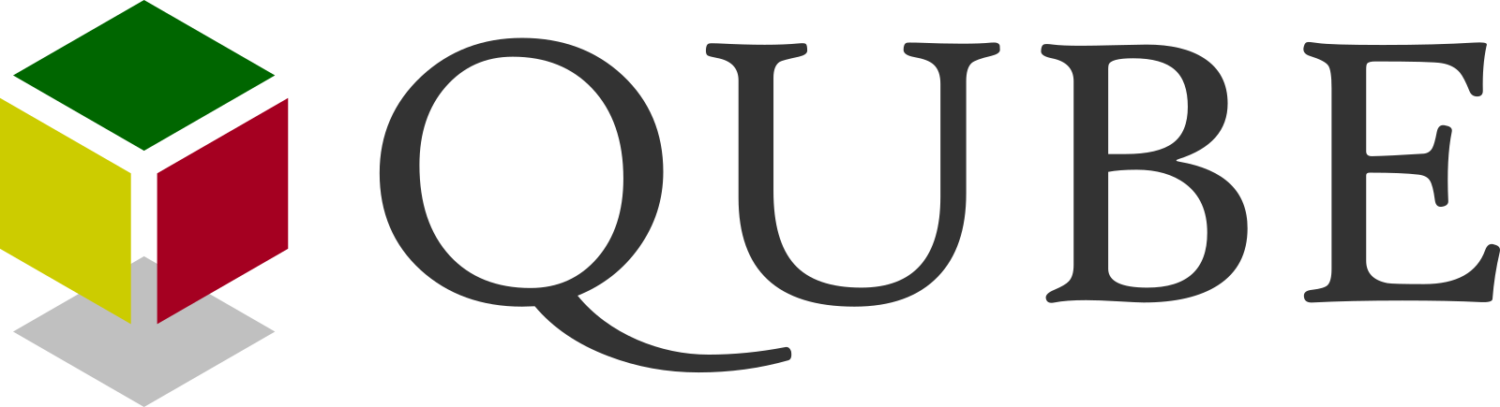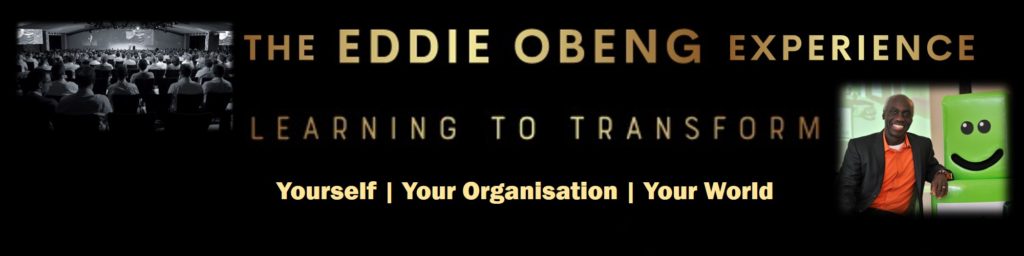“To get ahead, get started… Now!”
Introductory Sessions: Master-class/Teach-in
Click here to pay £1.00 confirmation Fee Thanks
Click here to pay £1.00 confirmation Fee Thanks
Pay for your facilitation package
Organise your equipment
All you need is:
- A computer or large tablet (about 12 inches)
- A a headset (with microphone) the sound on QUBE is three dimensional so it’s more fun in stereo * Technical Requirements
90 second orientation video:
- Optional: A webcam, a delicious drink plus nibbles, an open mind and a sense of humour.
Download Technical Requirements