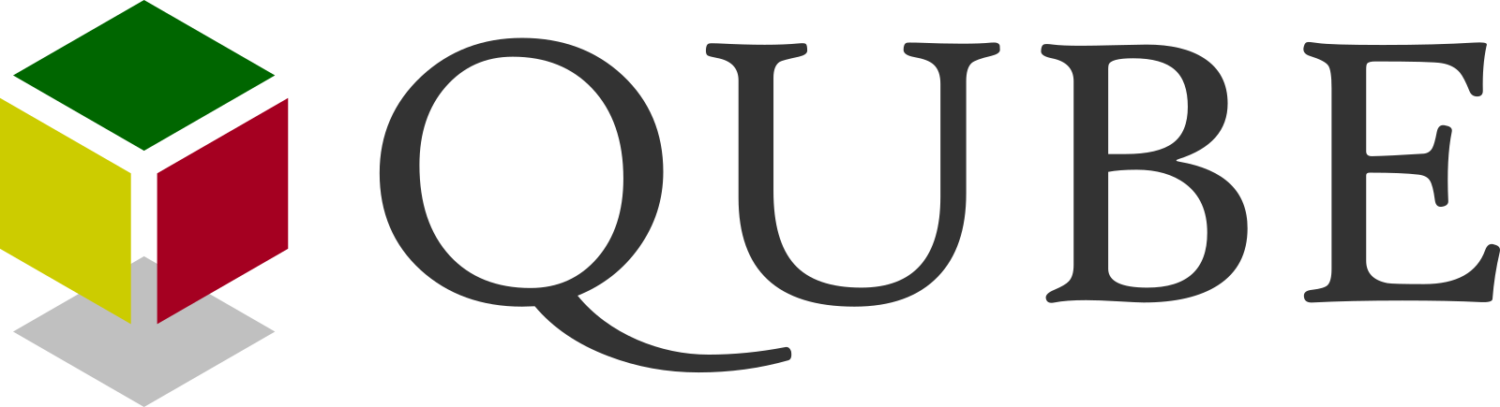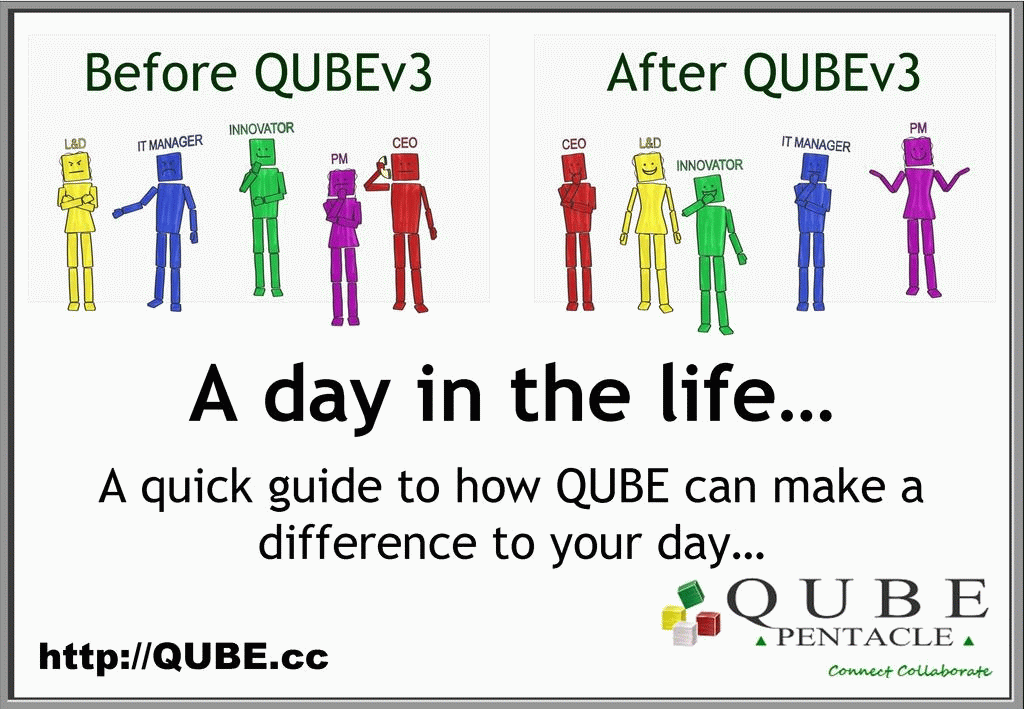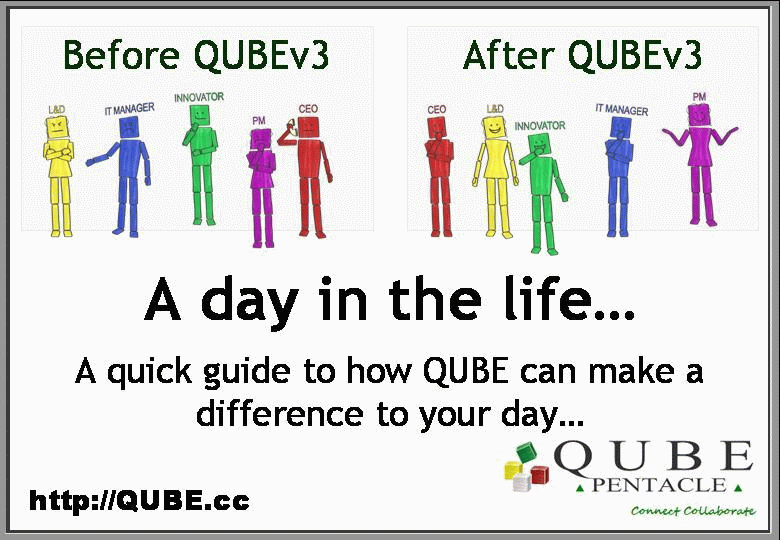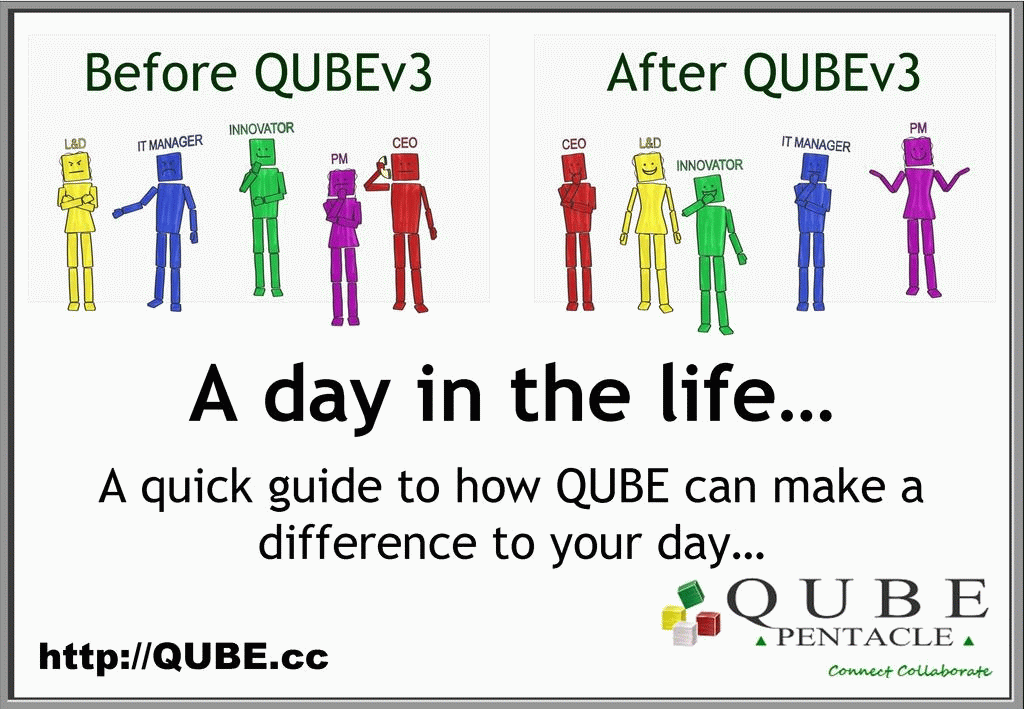
Current Version v3.1 Released November 2014
QUBE Learn
- Learn&Do Approach is retained
- Integration of Human Transformation (behaviour, learning, new culture) and Digital/WAM Transformation (technology processes)
- New QUBE launcher in tray and on Apple menu bar allows instant access to tutors, qubicles, organisation, and colleagues
- New PETs Library containing hundreds of World After Midnight tools in a single click. New icon!
- New qubicles for Innovation Acceleration, delivering Perfect Projects, Leading Virtual Teams and much more
- Need to hang-out meet people on the off chance? New World Cafe has faster access
- New KatchUp PET for making working across time zones seamless
QUBE Do
- Need to know who’s around? Launcher lists your contacts so you can go directly to them with one click
- New Do Not Disturb option with countdown timer so you get reconnected even if you forget to! Supports ‘always on’ feature which makes you constantly connected to the world
- Rapidly QL (QUBE Leap) from one organisation to another
- Updated to work with tablet PC’s intuitively (Sorry ipad processor isn’t up to it 🙁 ). New compass Navigator in the bottom middle of the screen- click and hold to reveal
- Keeping track on a project? Using “One Version of the Truth” makes coordinating groups easier
- Need to have an instant worqshop with colleagues? Invite them to a QwikMeet.
- Working with visually impaired colleagues? New Sticky notes with Re-size note and Shift-Re-size note to make the text larger
- Want to make people feel more of a team? Use New ‘Gather in circle’ place
- Need to draw to explain? New SqetchIt drawing board – works with your mouse, a pen mouse or your Wacom tablet
QUBE Ware
- Sustainability and CSR important to you? New Carbon calculator tells you tonnes of carbon saved, number of tree equivalent
- Effectiveness and efficiency important to you? New Carbon calculator tells you hours of flight time saved and hours of driving
- No time to join a qubicle but want to leave a document or spreadsheet for a colleague? Drag&Drop the file into the live picture window in the lobby
- Want to know what’s new in a qubicle? Look in the Lobby for the qubicle summary
- Advanced menus using Right click/ CMD click
- Silent upgrade downloader to keep you up-to-date without interrupting your work
|
|
|
|
|
|
|
| QUBE Technical requirements>>Help FAQ>>
What about firewalls and security?>>
|
Please tell us how QUBEv3 has improved how you connect, learn and collaborate
 Developer contact us
Developer contact us  Developer contact us
Developer contact us
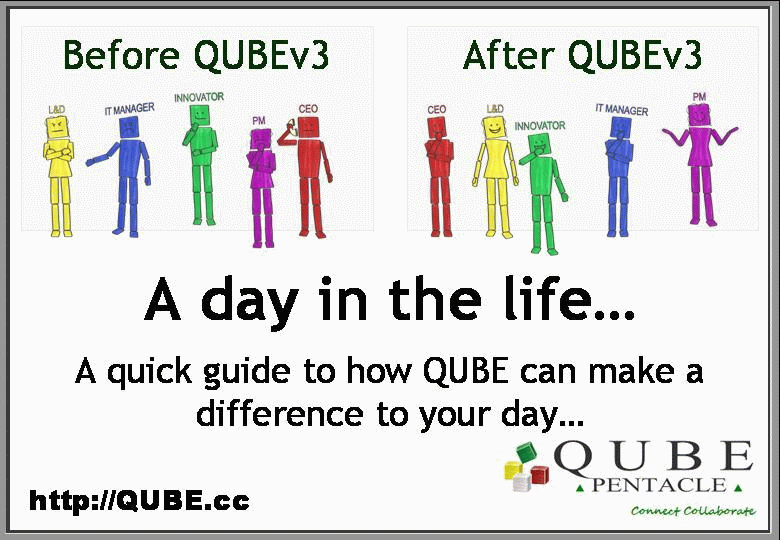
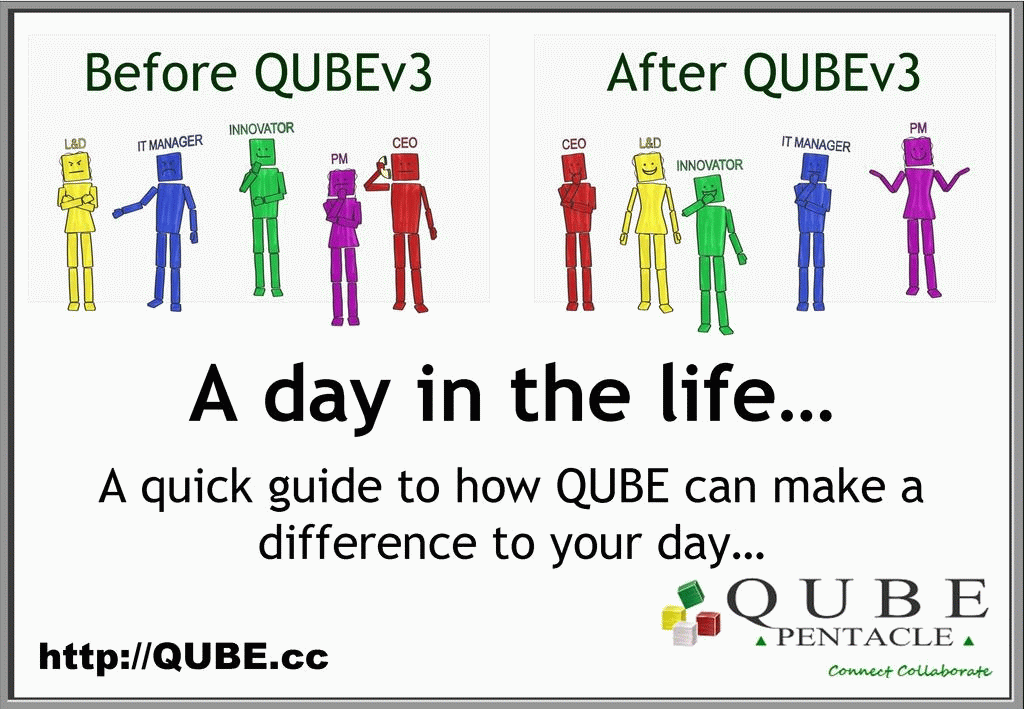
Developer contact us
Developer contact us